1. Go to https://slproweb.com/products/Win32OpenSSL.html.
2. Check “Download Win32/Win64 OpenSSL” section.
3. Download the exe file to install it.
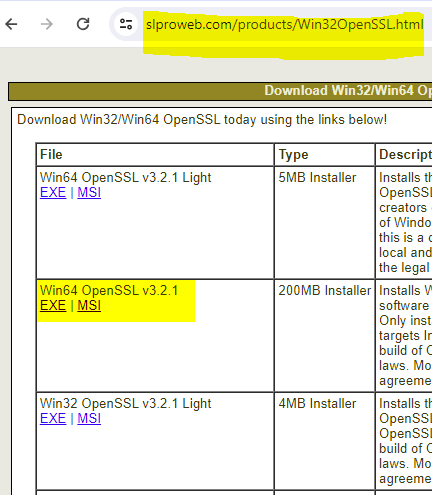
4. Add “C:\Program Files\OpenSSL-Win64\bin” to the Environment Path Variable.
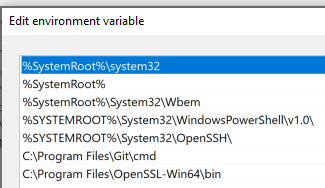
5. Create a new Variable with the name “OPENSSL_CONF” and with the value “C:\Program Files\OpenSSL-Win64\bin\openssl.cfg”.
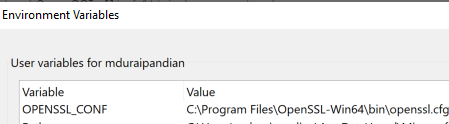
6. Use the following command to verify.
openssl version