PowerShell command can be used to replace multiple File Names in Windows.
Before File Names Update:
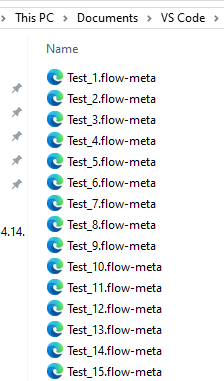
PowerShell Command:
dir | Rename-Item -NewName {$_.name -replace "Test", "Example"}After File Names Update:

PowerShell command can be used to replace multiple File Names in Windows.
Before File Names Update:
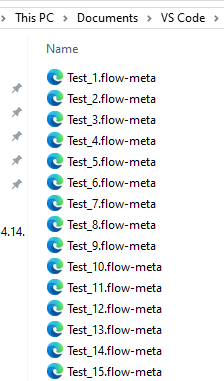
PowerShell Command:
dir | Rename-Item -NewName {$_.name -replace "Test", "Example"}After File Names Update:
