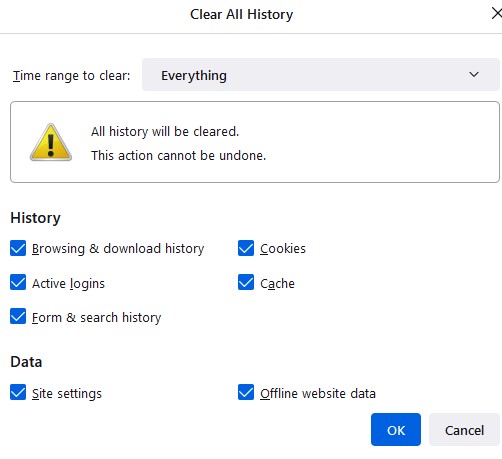1. Open Firefox Settings.
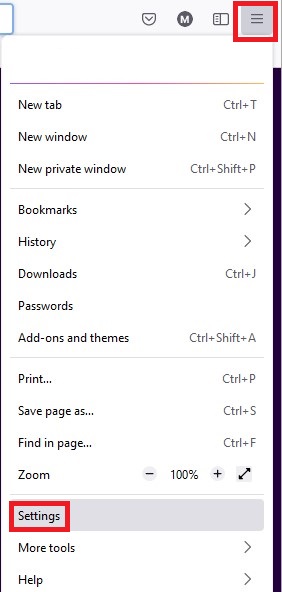
2. Select Privacy & Security. Click Clear History.
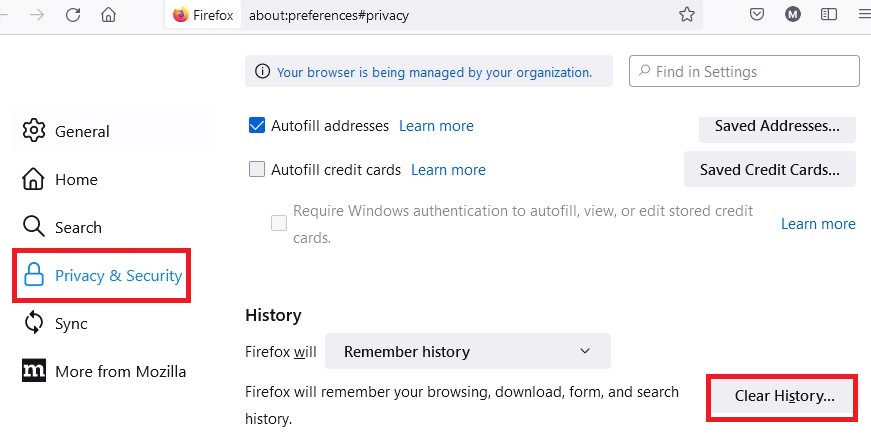
3. Select the Time range to clear and click Ok button.
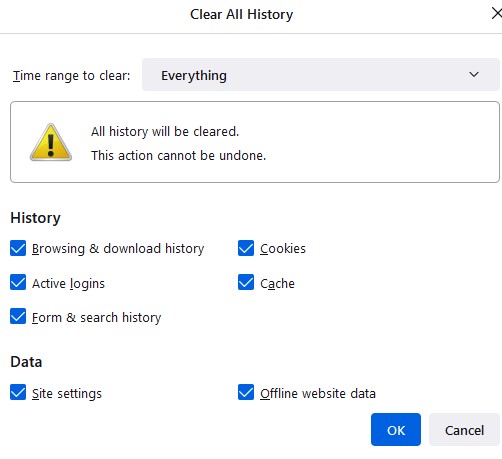
1. Open Firefox Settings.
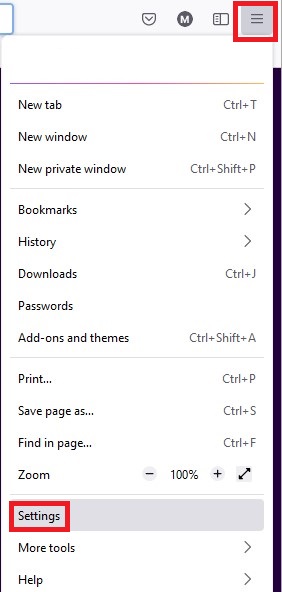
2. Select Privacy & Security. Click Clear History.
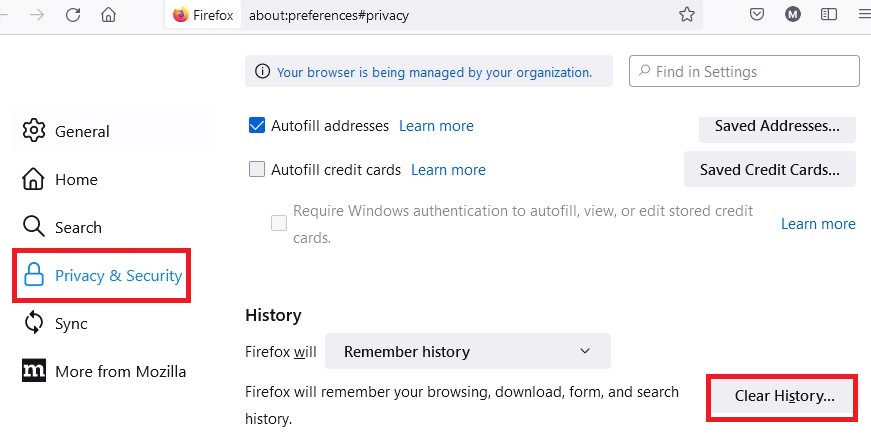
3. Select the Time range to clear and click Ok button.