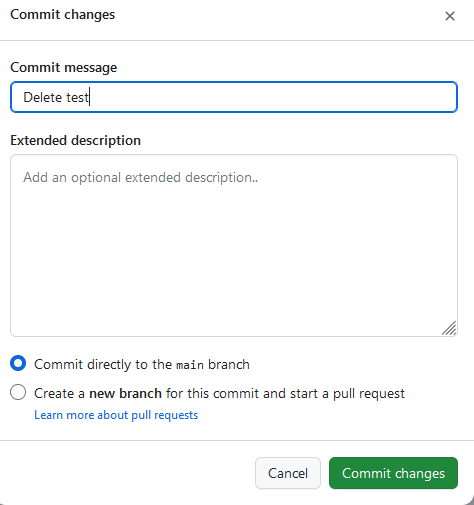1. Go to you GitHub Repository.
2. Open the File that you want to delete.
3. Select the “Delete file” option.
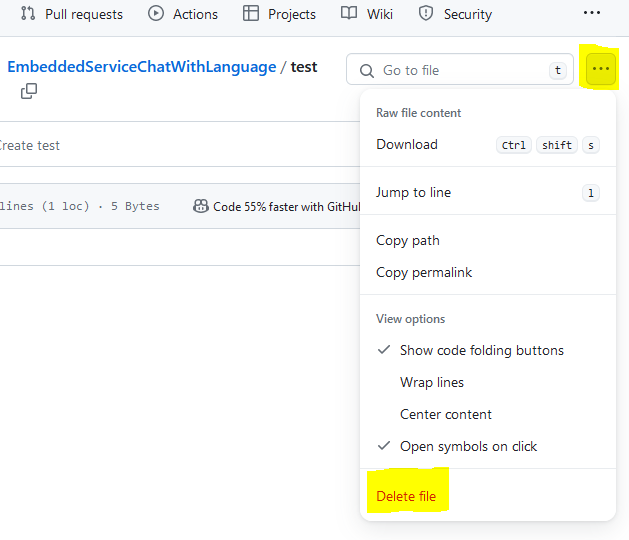
4. Click the “Commit changes…” button.
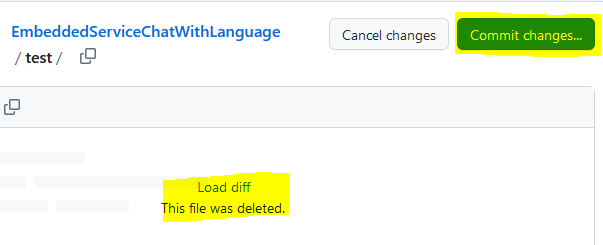
5. Enter the Commit message and click “Commit changes” button to delete the file.
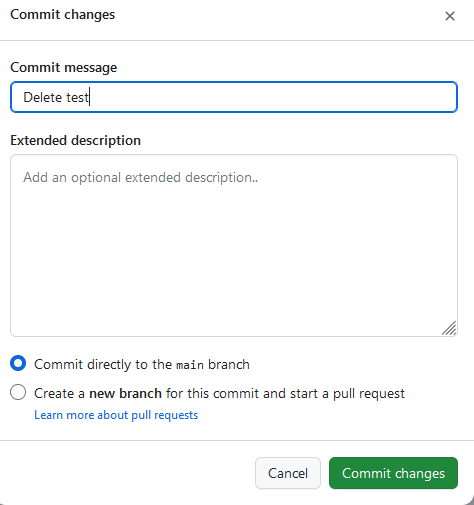
1. Go to you GitHub Repository.
2. Open the File that you want to delete.
3. Select the “Delete file” option.
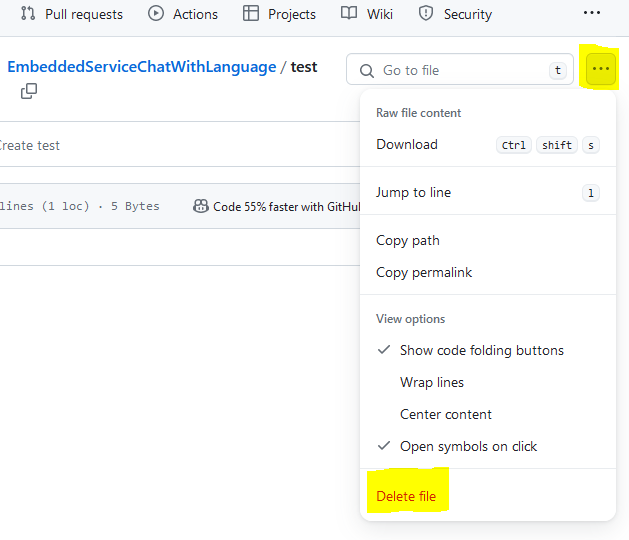
4. Click the “Commit changes…” button.
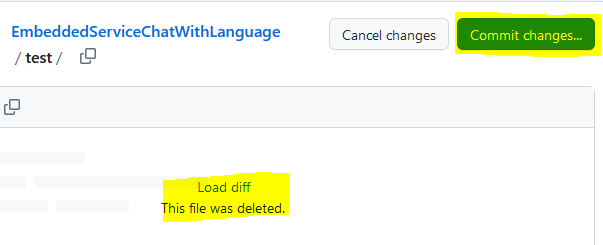
5. Enter the Commit message and click “Commit changes” button to delete the file.