1. Go to Applications.
2. Open Disk Utility application.
3. Select the Flash Drive.
4. Select Erase option.
5. You can enter a new Name. Also, you can select the Format.
6. Click the Erase button.
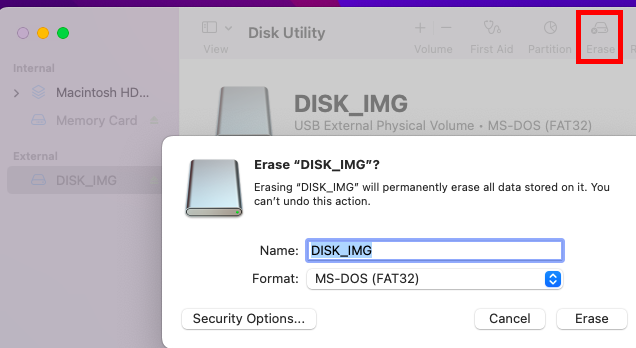
When you open the Lucidchart document, it will not show all the shapes. You have to edit the document to view all the added and supported sh...
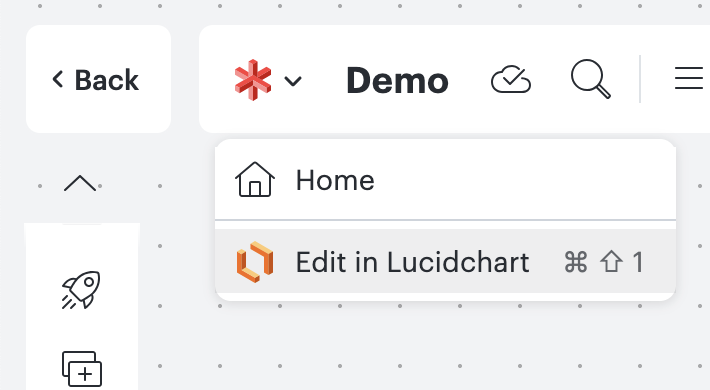
No comments:
Post a Comment