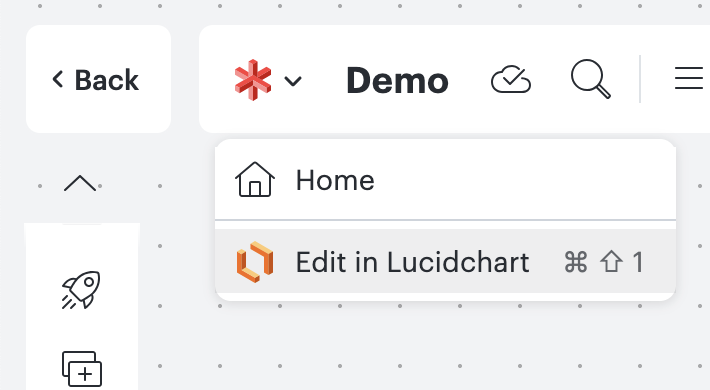We can set the Webex default Time Zone.
To set, change or update the Default Time zone in Webex, use the following steps:
1. Go to Preferences in WebEx.
2. Select General Tab.
3. Adjust the Time zone.
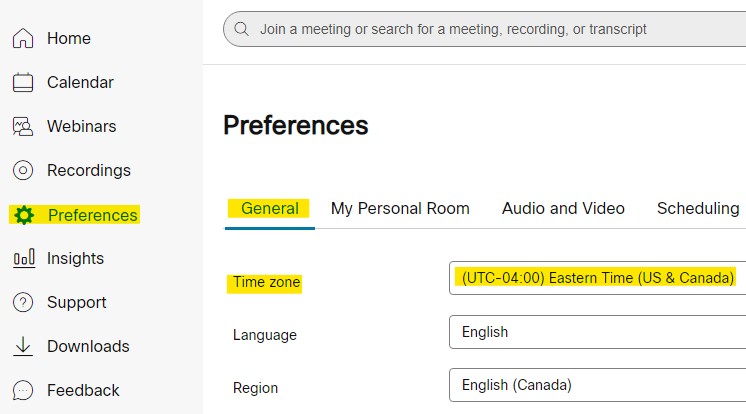
We can set the Webex default Time Zone.
To set, change or update the Default Time zone in Webex, use the following steps:
1. Go to Preferences in WebEx.
2. Select General Tab.
3. Adjust the Time zone.
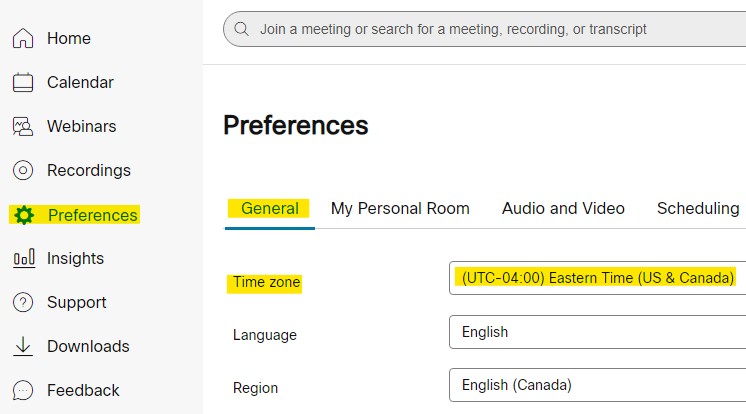
When you open the Lucidchart document, it will not show all the shapes. You have to edit the document to view all the added and supported sh...