1. Open https://nodejs.org/en/download/.
2. Select the Installer based on your OS. I selected “Windows Installer” since I use Windows OS.
3. Wait for the Installer to download.
4. Install the downloaded Installer.
5. After the installation, please restart your PC.
6. Use the following commands to check the installations.
npm -versionThe above command is for npm version check.
node -vThe above command is for Node.js version check.
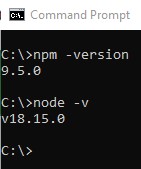
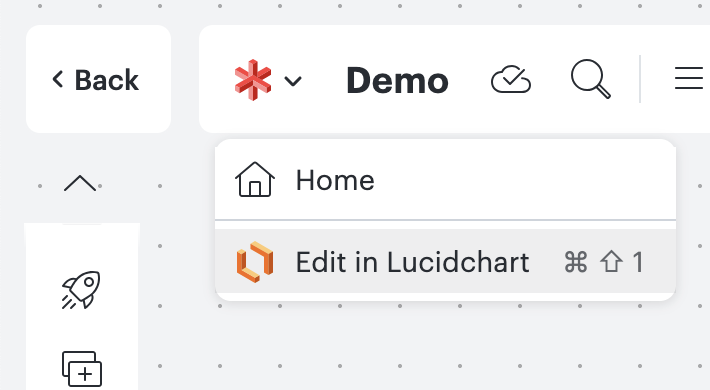
No comments:
Post a Comment