1. Login into SwaggerHub.
2. Open the API that should be published.
3. Select the Version.
4. Use the Publish icon available on the version to Publish the API. The Publish API option is available next to the Visibility icon.
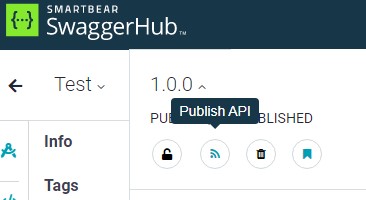
When you open the Lucidchart document, it will not show all the shapes. You have to edit the document to view all the added and supported sh...
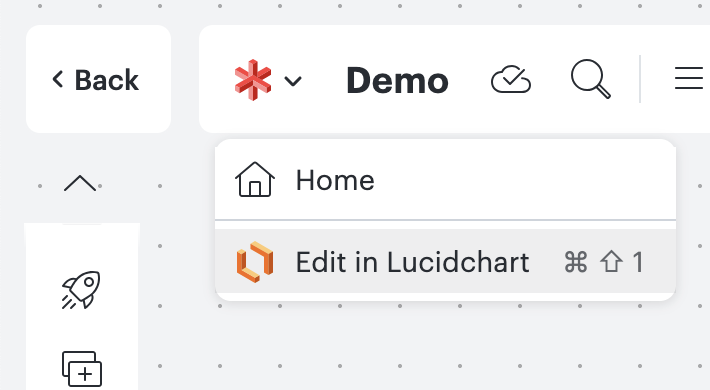
No comments:
Post a Comment