1. Open Microsoft Edge Settings.
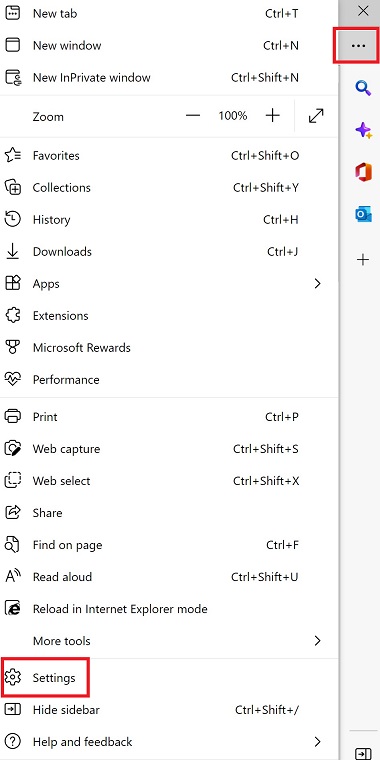
2. Search for “Internet Explorer mode (IE mode)”.
3. Enable “Search result match: Internet Explorer mode (IE mode) buttonInternet Explorer mode (IE mode) button”.
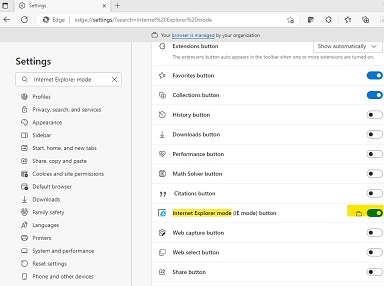
4. Use “Reload tab in Internet Explorer mode” to Load the Site in Internet Explorer Mode.
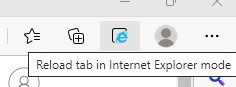
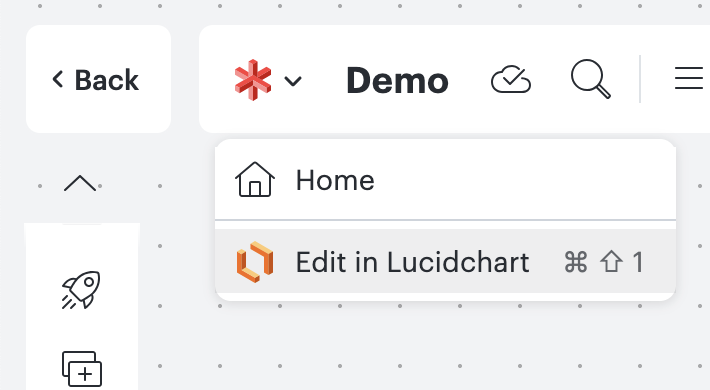
No comments:
Post a Comment