1. Navigate to https://www.adobe.com/ca/acrobat/online/compress-pdf.html.
2. Click “Select a file”.
3. Select the PDF file to compress from your device.
4. Select the size and quality.
5. Click Submit button.
6. Download the Compressed file.
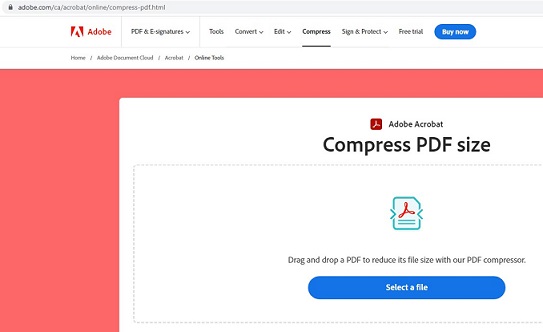
1. Navigate to https://www.adobe.com/ca/acrobat/online/compress-pdf.html.
2. Click “Select a file”.
3. Select the PDF file to compress from your device.
4. Select the size and quality.
5. Click Submit button.
6. Download the Compressed file.
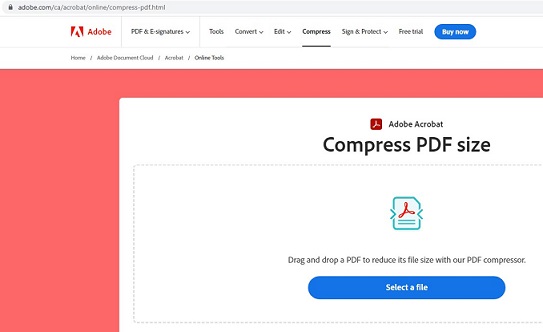
When you open the Lucidchart document, it will not show all the shapes. You have to edit the document to view all the added and supported sh...
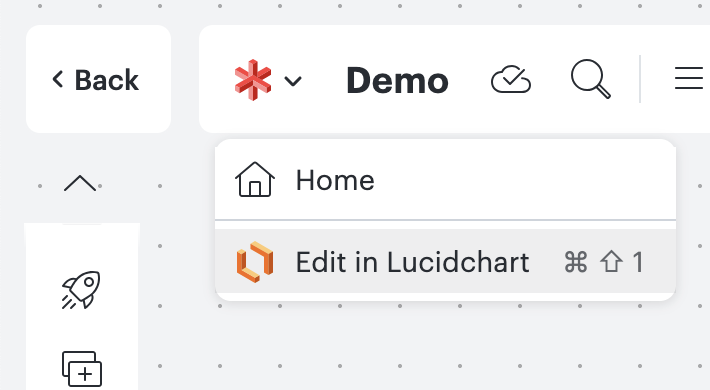
No comments:
Post a Comment