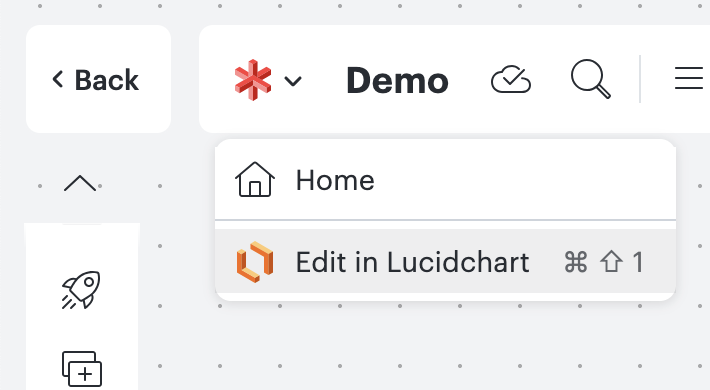1. Login into Bluehost Portal – https://my.bluehost.com/.
2. Go to Advanced and select MultiPHP Manager.
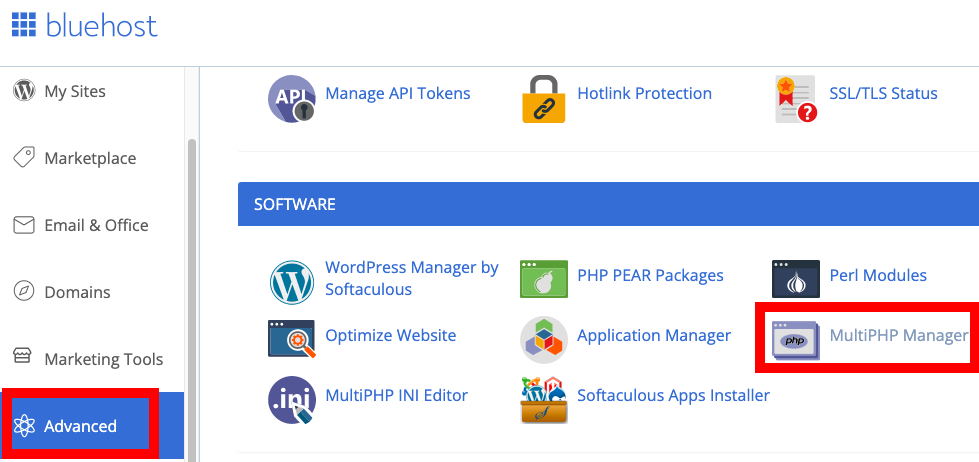
3. Select the Sites, select the PHP Version and click Apply button.
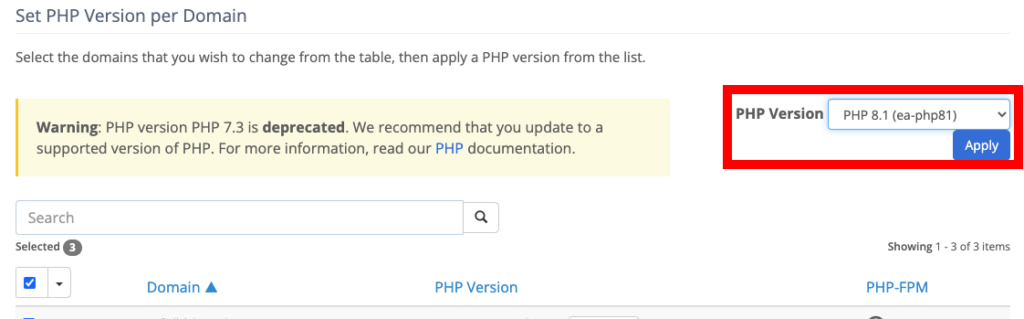
1. Login into Bluehost Portal – https://my.bluehost.com/.
2. Go to Advanced and select MultiPHP Manager.
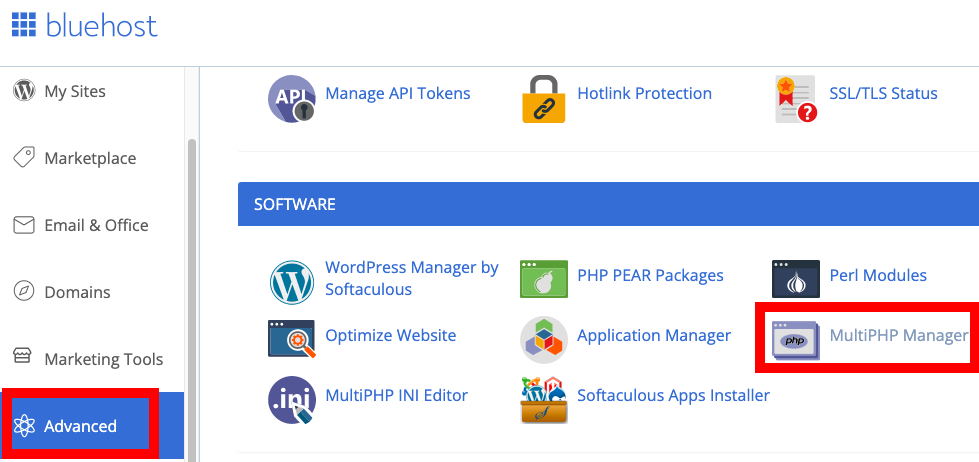
3. Select the Sites, select the PHP Version and click Apply button.
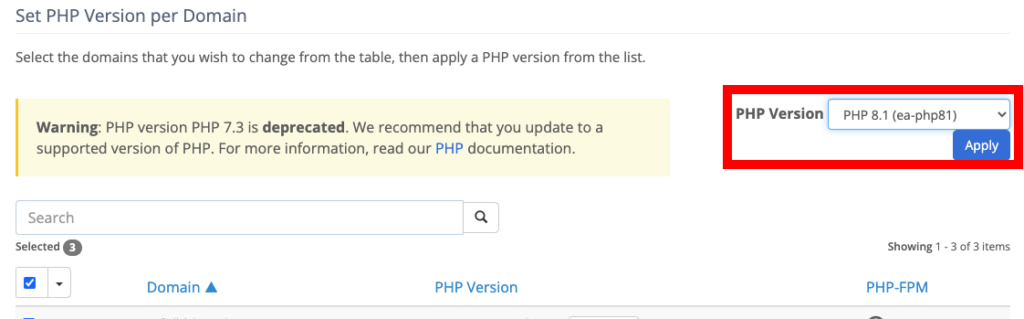
1. Open Firefox Settings.
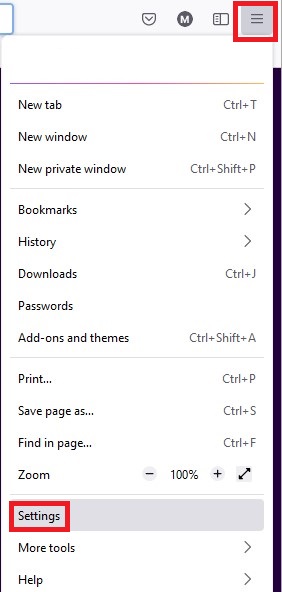
2. Select Privacy & Security. Click Clear History.
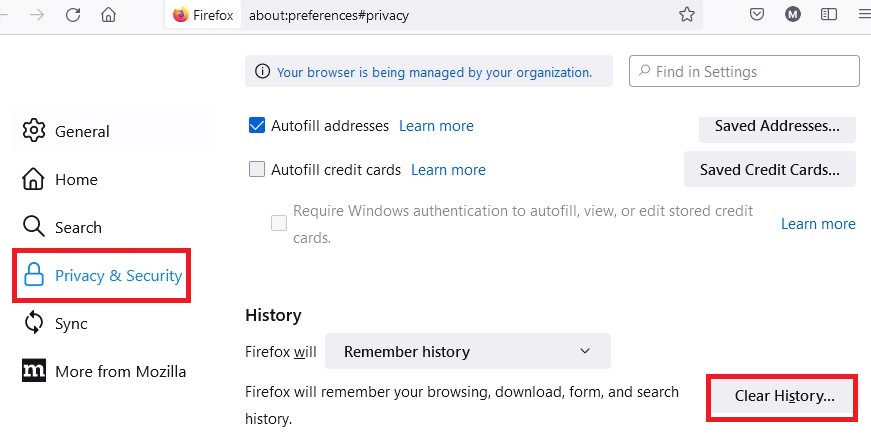
3. Select the Time range to clear and click Ok button.
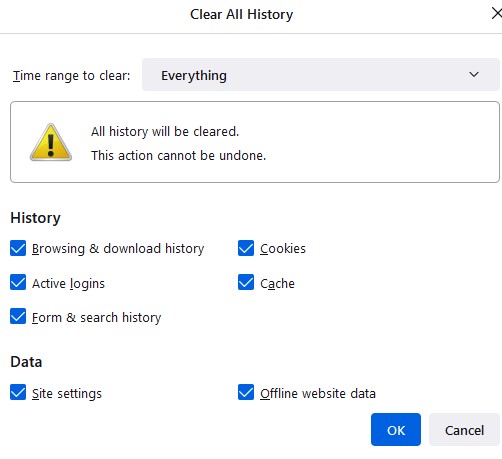
When you open the Lucidchart document, it will not show all the shapes. You have to edit the document to view all the added and supported sh...