1. Install the “Htaccess File Editor” Plugin.
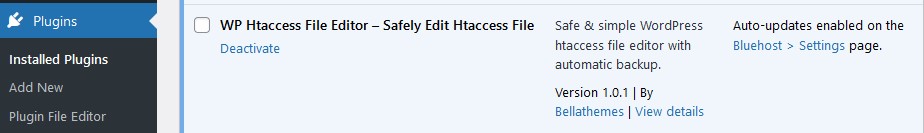
2. Select “Edit Htaccess“.
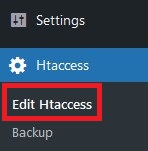
3. Take a back up of the Htaccess file. This is very important step if something goes wrong.
4. Add the following code just below the RewriteBase / line:
RewriteCond %{QUERY_STRING} ^m=1$
RewriteRule (.*) $1? [R=permanent]
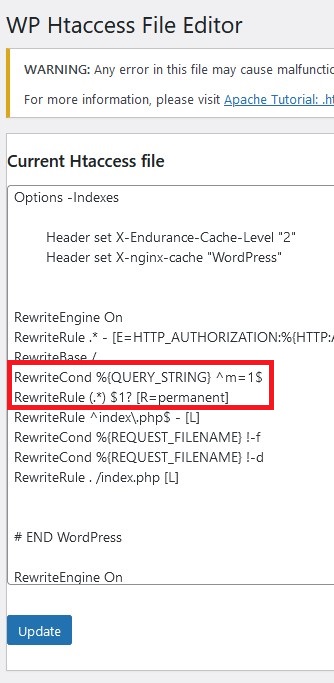
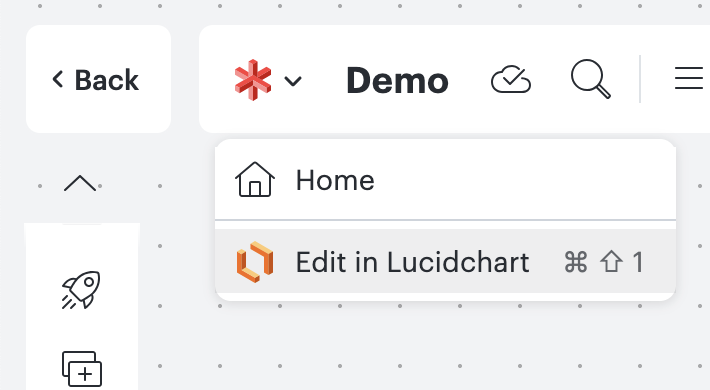
No comments:
Post a Comment