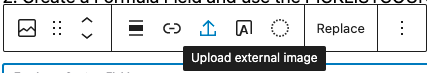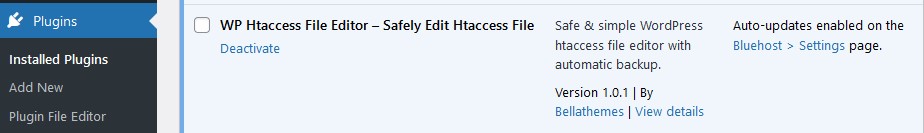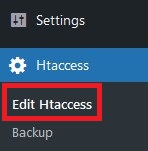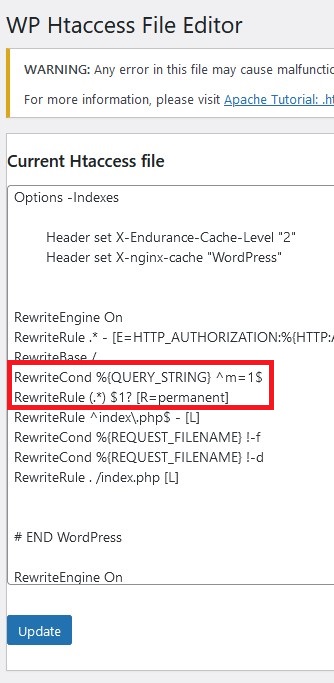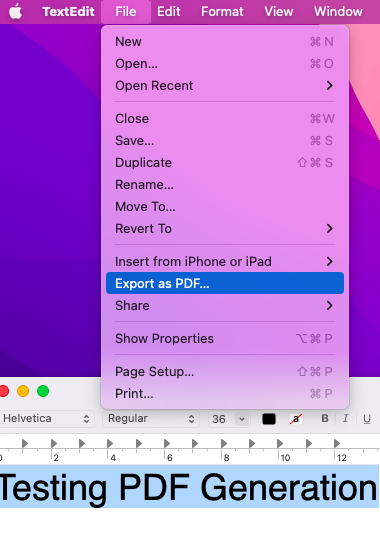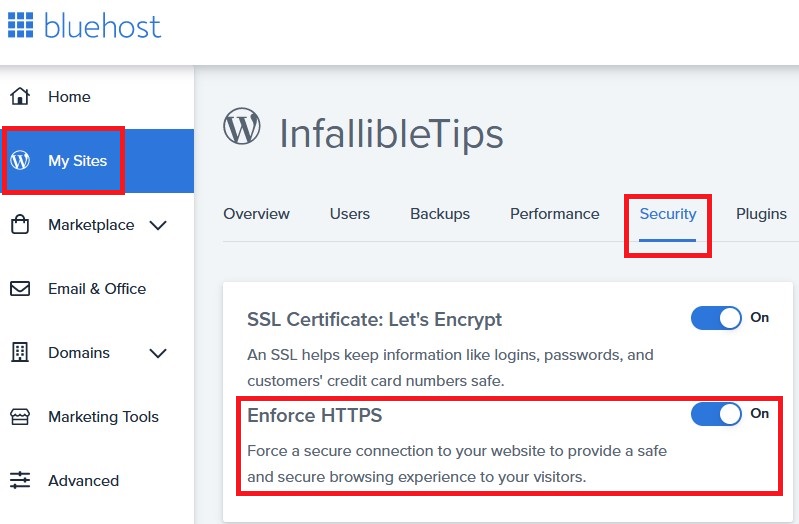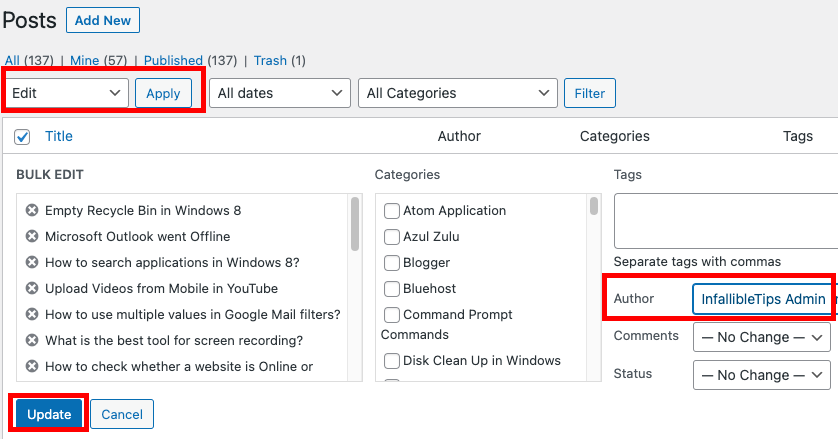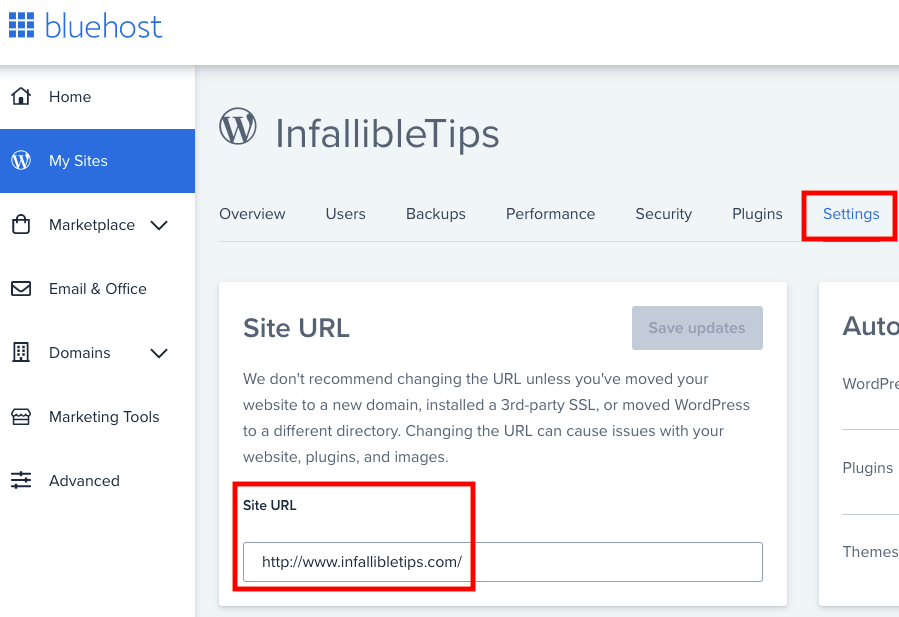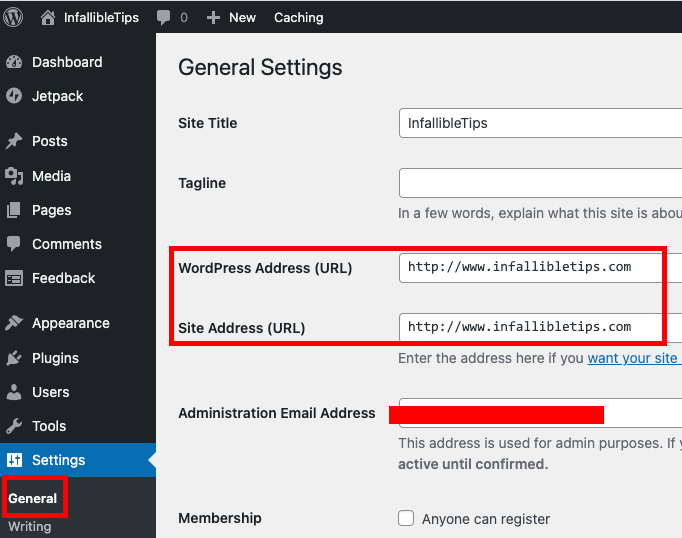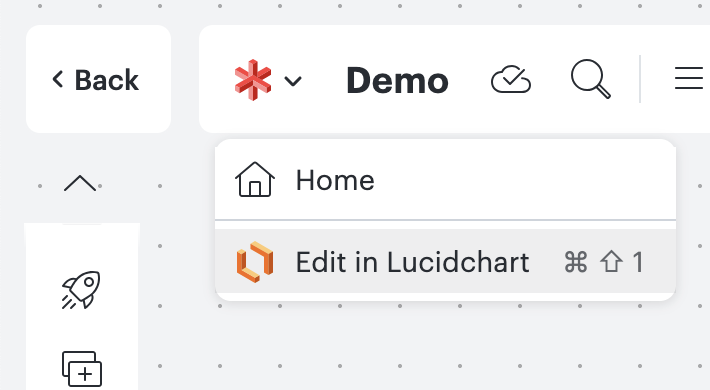1. Select the contents from the Blogger Post.
2. Copy the selected contents.
3. Go to Google Docs.
4. Create a new Document.
5. Paste the Selected Contents.
6. In the Google Document, select all the contents.
7. In the WordPress Post, paste the contents.
8. After pasting, select each image and select “Upload external image”. This will download the image from Google, store it in your Host and replace it with the image stored.