To find Windows OS Version, follow the below steps.
1. Go to Start.
2. Open Settings.
3. Select “System”.
4. Select “About”.
5. Check “Windows specifications” section.
When you open the Lucidchart document, it will not show all the shapes. You have to edit the document to view all the added and supported sh...
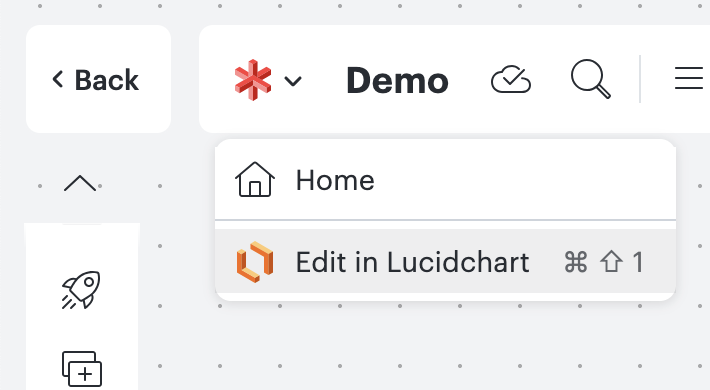
No comments:
Post a Comment