1. Login into Ezoic.
2. Click Analytics on the Home page.
3. Select Revenue Overview Report.
4. Check ePMV column.
Note:
If the column is missing, click + COLUMNs to add it.
When you open the Lucidchart document, it will not show all the shapes. You have to edit the document to view all the added and supported sh...
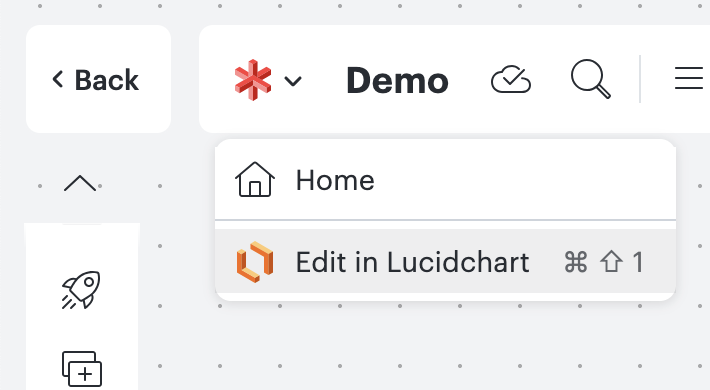
No comments:
Post a Comment