1. Install Google+ Hangouts using the below link.
2. Once installed type /hangout in the Slack.
3. Slack Bot will post a link to start a Google+ Hangout.
4. Once you click that link, a new meeting will be started.
5. Click Post on the popup to post the meeting link for others to join.


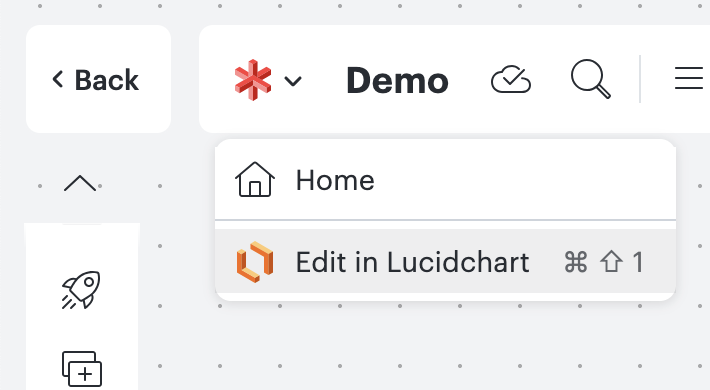
No comments:
Post a Comment