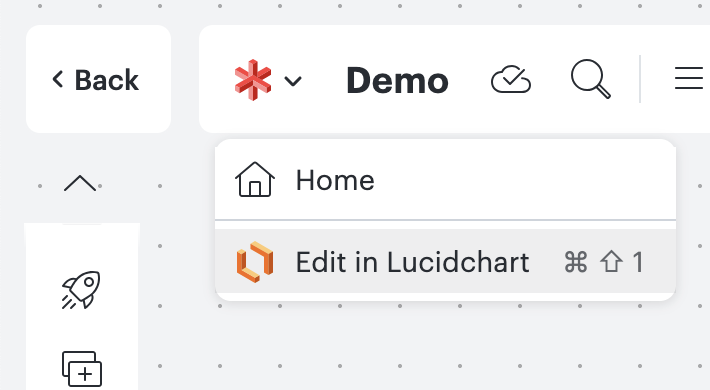Sample Formula:
=IFERROR(IF(MATCH(C2,$A$2:$A$8,0), “1”), “0”)
Output:
In above example, values in Column C is checked against Column A. If a value in Column C is found in Column A, 1 is displayed. Else, 0 is displayed.
When you open the Lucidchart document, it will not show all the shapes. You have to edit the document to view all the added and supported sh...