1. Copy the below code in a notepad and save using.html extension.
<p><strong>Enter the website url below and click Check button to get the status of the server</strong></p>
<p>http:// <input type=’text’ id=’sitehost’/> <input type=’button’ id=’checkhost’ value=’Check’/></p>
<script type=’text/javascript’>
function isSiteOnline(url,callback) {
// try to load favicon
var timer = setTimeout(function(){
// timeout after 5 seconds
callback(false);
},5000)
var img = document.createElement(“img”);
img.onload = function() {
clearTimeout(timer);
callback(true);
}
img.onerror = function() {
clearTimeout(timer);
callback(false);
}
img.src = url+”/favicon.ico”;
}
document.getElementById(‘checkhost’).onclick = function() {
isSiteOnline(“http://”+document.getElementById(‘sitehost’).value,function(result){
var msg = result ? “Site is online” : “Site is offline”;
alert(msg);
})
}
</script>2. Enter any website URL and click Check button to check the status.
<p><strong>Enter the website url below and click Check button to get the status of the server</strong></p>
<p>http:// <input type=’text’ id=’sitehost’/> <input type=’button’ id=’checkhost’ value=’Check’/></p>
<script type=’text/javascript’>
function isSiteOnline(url,callback) {
// try to load favicon
var timer = setTimeout(function(){
// timeout after 5 seconds
callback(false);
},5000)
var img = document.createElement(“img”);
img.onload = function() {
clearTimeout(timer);
callback(true);
}
img.onerror = function() {
clearTimeout(timer);
callback(false);
}
img.src = url+”/favicon.ico”;
}
document.getElementById(‘checkhost’).onclick = function() {
isSiteOnline(“http://”+document.getElementById(‘sitehost’).value,function(result){
var msg = result ? “Site is online” : “Site is offline”;
alert(msg);
})
}
</script>2. Enter any website URL and click Check button to check the status.
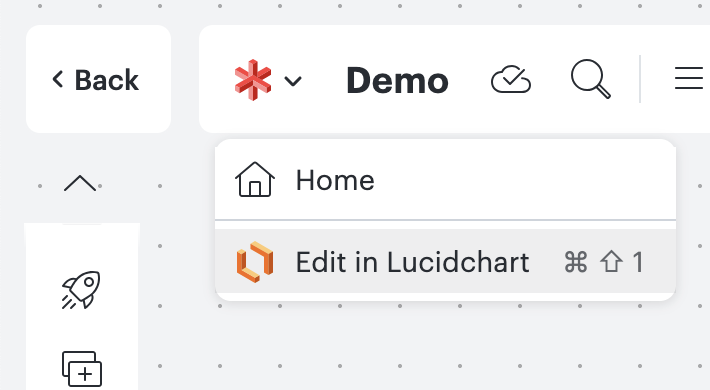
No comments:
Post a Comment