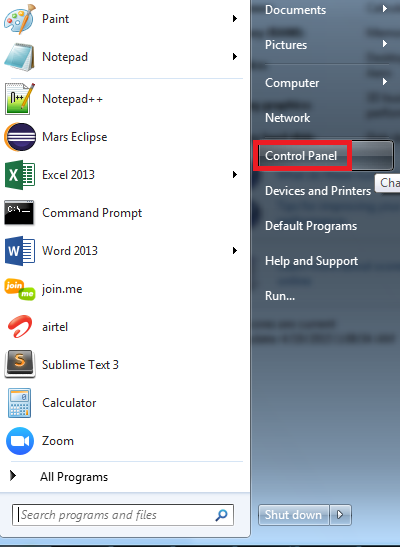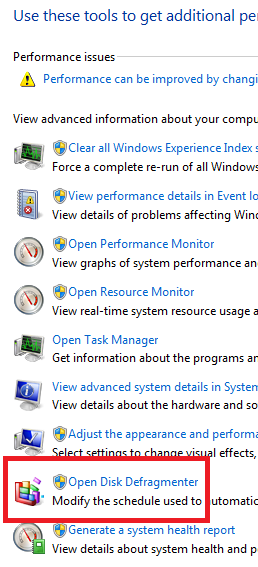Wednesday, February 24, 2016
Friday, February 12, 2016
How to run Linux along with Windows?
Cooperative Linux is the first working free and open source method for optimally running Linux on Microsoft Windows natively. More generally, Cooperative Linux (short-named coLinux) is a port of the Linux kernel that allows it to run cooperatively alongside another operating system on a single machine. For instance, it allows one to freely run Linux on Windows 2000/XP/Vista/7, without using a commercial PC virtualization software such as VMware, in a way which is much more optimal than using any general purpose PC virtualization software. In its current condition, it allows us to run the KNOPPIX Japanese Edition on Windows.
Check the below link for more info
Wednesday, February 10, 2016
Tuesday, February 9, 2016
Monday, February 8, 2016
How to improve Windows PC performance?
To improve Windows PC performance, follow the below steps
1. Disk Defragmenter in Windows – http://infalliblepctipsandtricks.blogspot.in/2016/02/disk-defragmenter-in-windows.html
2. Disk Cleanup – http://infalliblepctipsandtricks.blogspot.in/2016/02/how-to-remove-temp-files-and-get-some.html
Disk Defragmenter in Windows
Fragmentation makes your hard disk do extra work that can slow down your computer. Removable storage devices such as USB flash drives can also become fragmented. Disk Defragmenter rearranges fragmented data so your disks and drives can work more efficiently. Disk Defragmenter runs on a schedule, but you can also analyze and defragment your disks and drives manually.
1. Open Control Panel.
2. Select “Performance Information and Tools”.
Subscribe to:
Posts (Atom)
Unable to view Lucidchart Shapes
When you open the Lucidchart document, it will not show all the shapes. You have to edit the document to view all the added and supported sh...
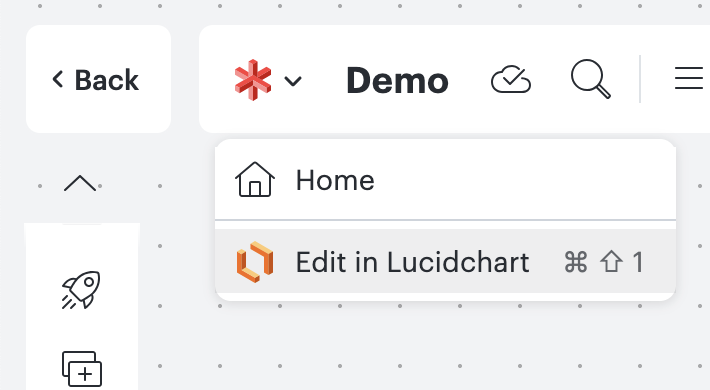
-
When you open the Lucidchart document, it will not show all the shapes. You have to edit the document to view all the added and supported sh...
-
We can do GET Request to UUID Tools endpoint to generate UUID from Postman client. Endpoint: https://www.uuidtools.com/api/generate/v4 Scrip...
-
We can easily setup Table of Contents in Google Documents. Please make use of the following steps for your reference: 1. For all the Titles,...